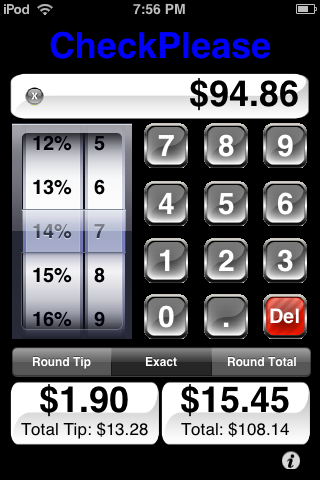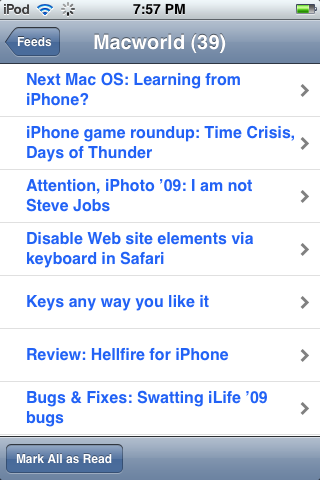Archive for February, 2009
My Favourite Free iPod/iPhone apps
When you get to the point of having many screens of iPod/iPhone apps (I’ve got eight pages going right now), you really know the important ones because they’re the ones on your homepage. They’re the ones that you use on a regular basis, maybe even day-to-day. Surprisingly for me, most of these are actually free on the App store. They’re not all new or recent, but they are definitely my go-to apps. Here are a few of my favorites:
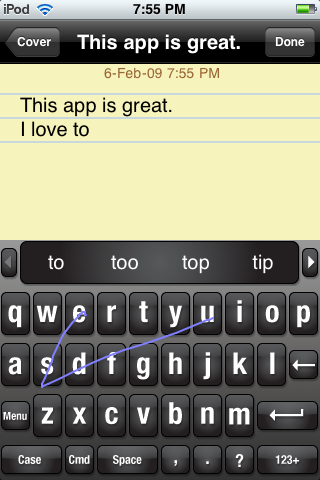 Writing Pad a.k.a. ShapeWriter
Writing Pad a.k.a. ShapeWriter
Surprisingly I think my favorite free app is one that does something that the iPod already does out of the box — type notes and e-mails. The twist with ShapeWriter is that you move your finger around the keypad to spell out your word. For me this is much better and more efficient than the tapping of the virtual keypad on the native iPod mail or note app. It’s actually even kind of fun. Sometimes there is a possibility of multiple words so ShapeWriter gives you a few choices to select from. When you’re done typing, or rather sliding, words you can either save the note or you can export it as an e-mail to the Mail application (which is a weird kind of loophole in the “No cut and paste” problem with iPhone/iPods, anyway). I find this very handy and I use it for all my typing on the iPod where possible.
Weather Eye
This one is just a replacement for your standard Weather app that comes with the iPod. It comes from the Canadian Weather Network and I think it looks better and has more information than the standard Weather app. I don’t know if it covers all of the US cities or other cities around the world, but does a good job with Canada. It’s free, so you can compare it for yourself.
Check Please
People make fun of tip calculator programs as if they were the losers of the App store. While I wouldn’t pay serious money for them, since this one is free I find it actually very useful. Sure, you could just use your Calculator app to figure out the amount of tip and how much each person at your table owes, but this one does it all for you in a nice-looking, easy-to-use package. I’ve tried a couple of other free tip calculators, but I think this one is the best. There’s a banner ad loaded (actually a few of these free apps have banner ads) but you can still use it if you don’t have an Internet connection, and I don’t think it too distracting.
Flixster Movies
I’ve tried a number of different movie apps (the kind that give you listings and showtimes), even some that I’ve paid for, and I’ll probably do a comparison post of all of them at some point. The one on my homepage comes from Flixster (the movie-rating social networking site), and you have to actually be connected to the Internet to look at your information (which is a negative) but otherwise I find this one to be the best of them all. Not only is the information very accurate, you can set your favorite theaters, you have Rotten Tomatoes of Flixster ratings, and you can see recent or upcoming DVD releases as well. I think it’s the best designed movie app by far, what it really needs for its next update is an off-line mode for us iPod users.
NetNewsWire
NetNewsWire is already one of the more popular RSS reader applications on the Mac, and it was one of the first to come out on the iPod as well. You need to set up an online account, where you register all your RSS feeds, but after that it does a very good job of updating and downloading all the latest headlines and even caches parts or all of the articles for off-line reading. It’s easy to use and I find it great for taking my RSS reading onto the subway.
Instapaper
It may not look like much, but this app is very useful if you browse the web and find a lot of things that you want to read but just don’t have time. Coupled with a web bookmarklet for your browser, you just click on the Read Later link in your toolbar and Instapaper saves the page for off-line reading later. You don’t get any of the graphics or other bells and whistles, so if it’s a lot of fancy pages that you tend to go to, this might not work for you. But if it’s just posts and other kinds of text information, then this is great for saving articles. Just sync-and-go to take those pages with you anywhere. It’s the perfect companion to NetNewsWire.